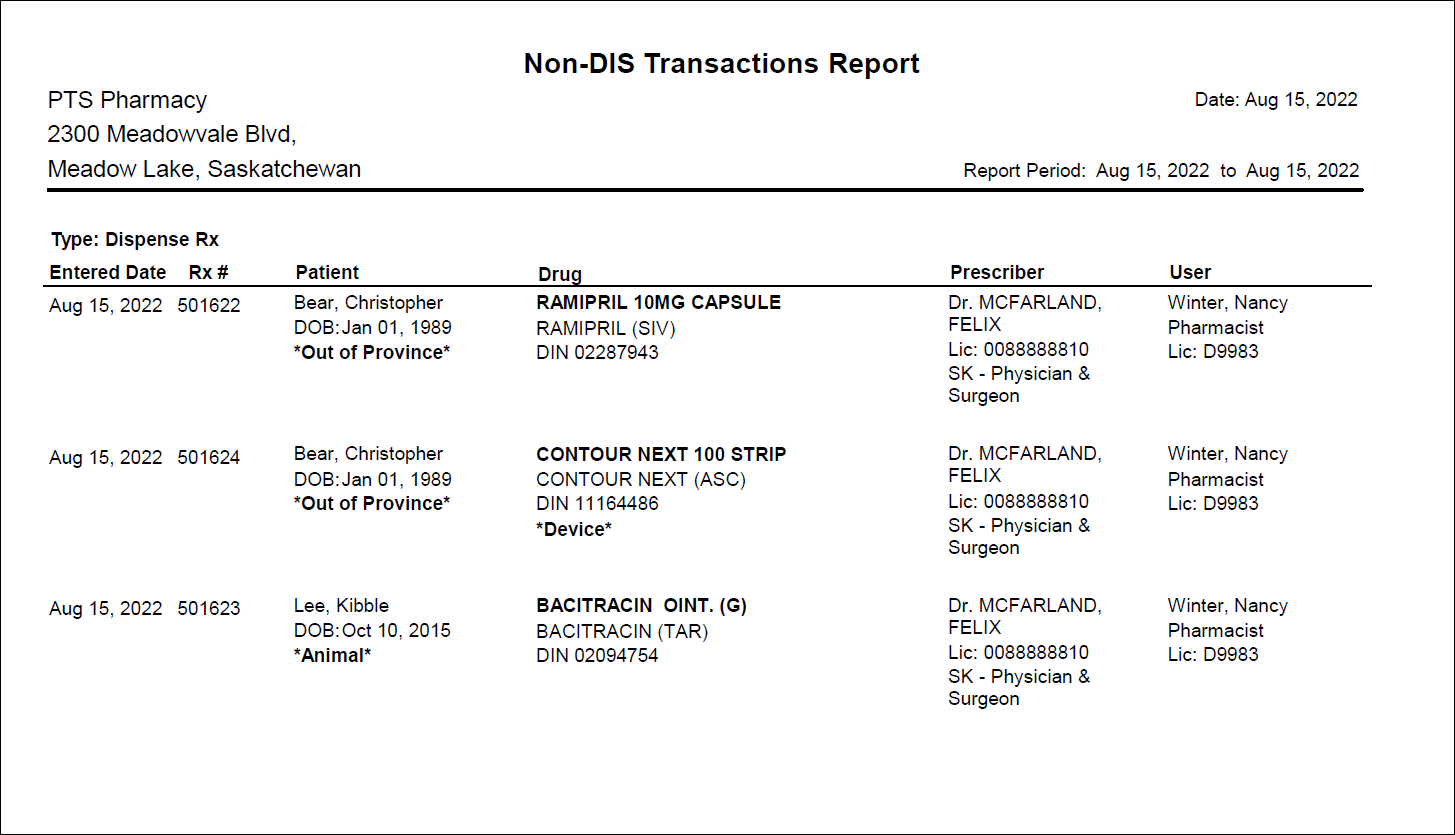Non-DIS Transactions Report
The Non-DIS Transactions report lists all prescriptions that were not transmitted to the Drug Information System (DIS). This includes prescriptions submitted for Animal and Out of Province patients. This report should be reviewed weekly to evaluate if there are any prescriptions that should have been sent but were not.
-
Start Date and End Date - defines the date range for prescriptions you want to view.
Uploading the Report
On the first of every month, Propel Rx automatically sends the Non-DIS Transactions report to Saskatchewan Health. If you need to preview, save, or print the report manually, you can do so in Propel Rx Reports.
-
Select
 > Reports > Non-DIS Transactions.
> Reports > Non-DIS Transactions. -
Enter the Start Date and End Date.
-
Select Request.
-
If there is no data that meets the report criteria, a prompt appears indicating this.
-
If there is valid data that meets the report criteria, a prompt appears indicating the folder location where the file is stored. You will need this information later when uploading the report.
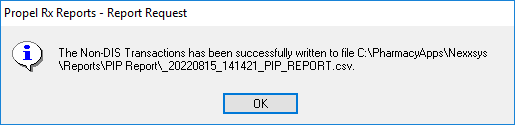
-
-
Log into the PIP website.
-
Select the Reference tab.
-
Select Upload PIN Report.
-
Browse for the Non-DIS Transactions file that was created previously.
-
Select UPLOAD FILE to sent the file to DIS.